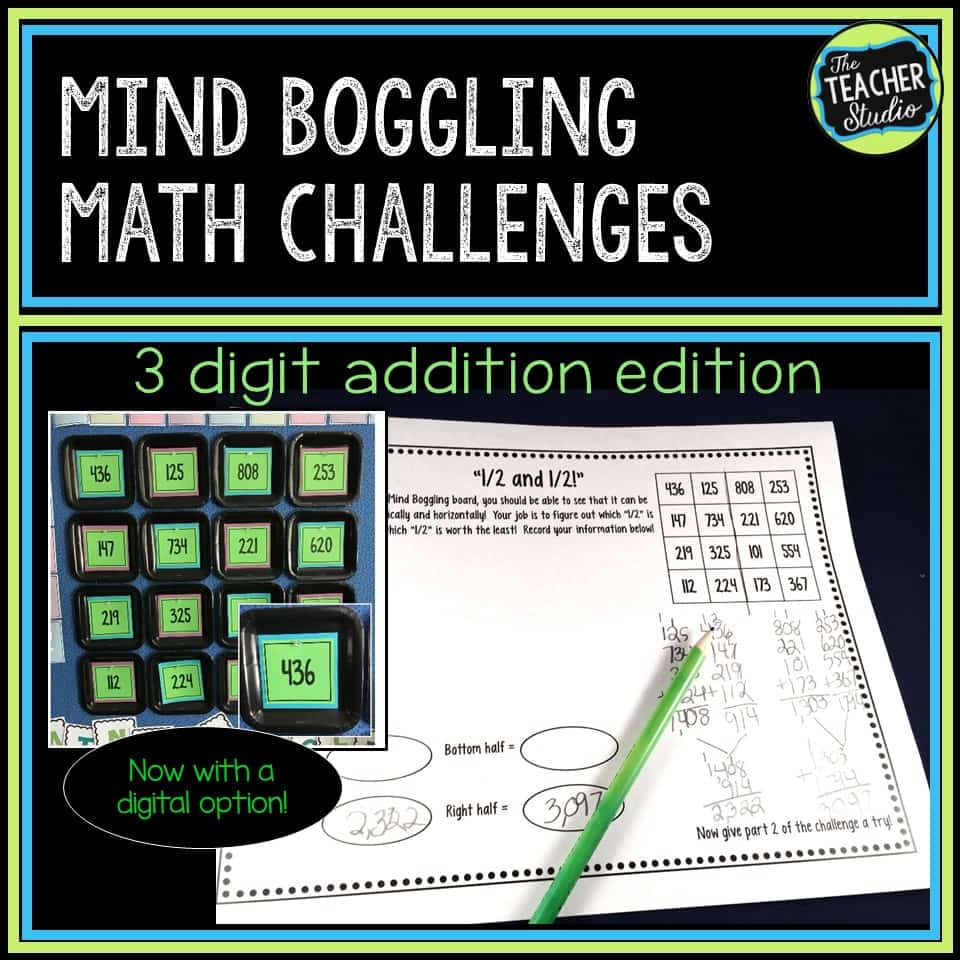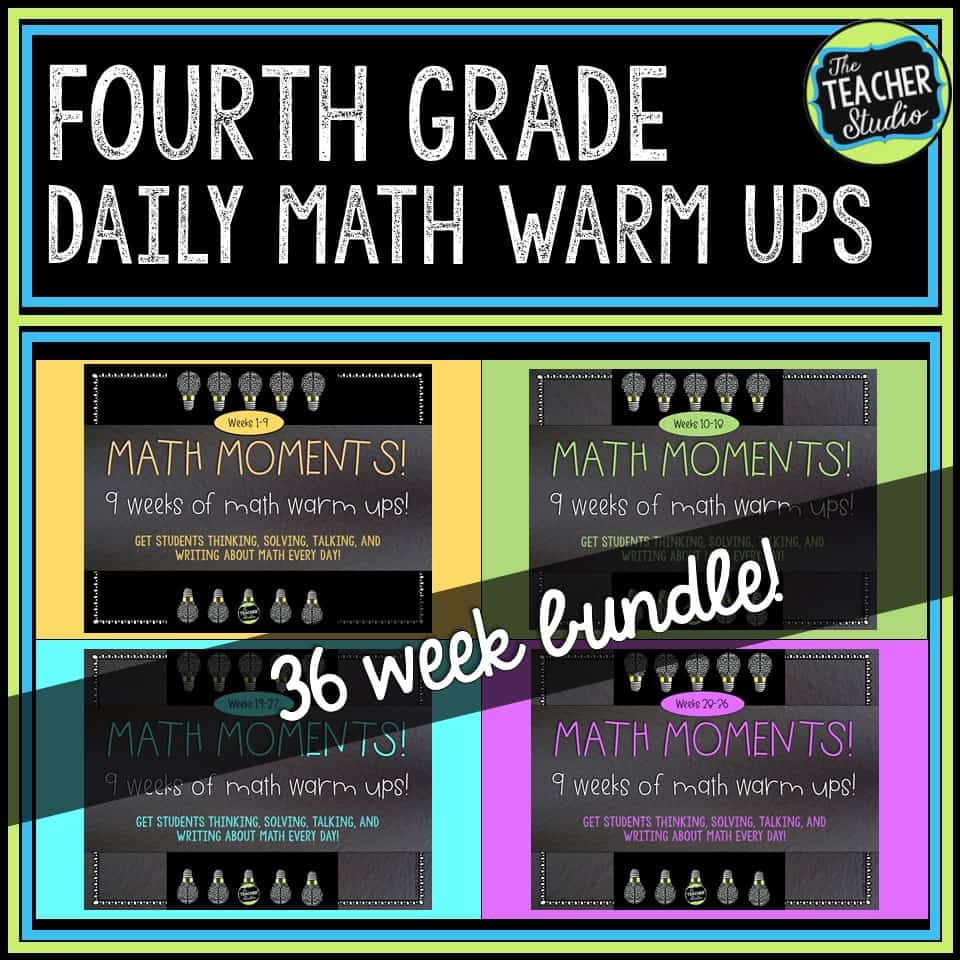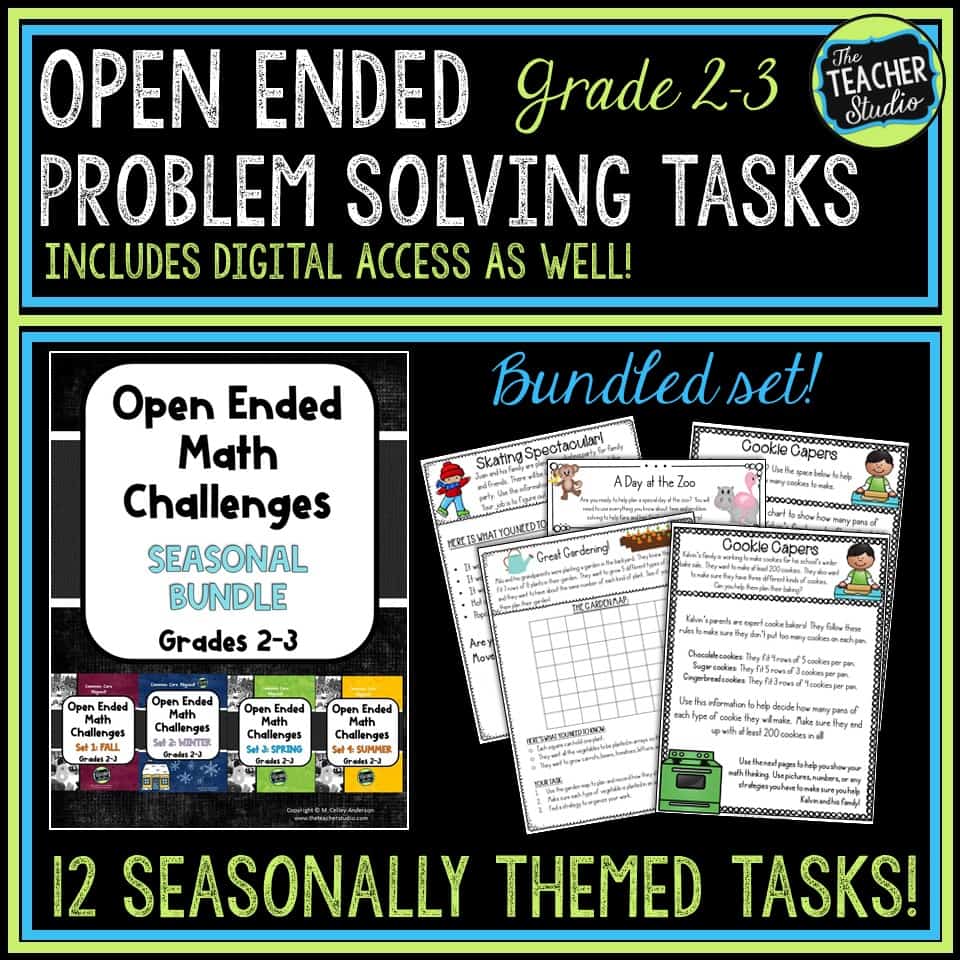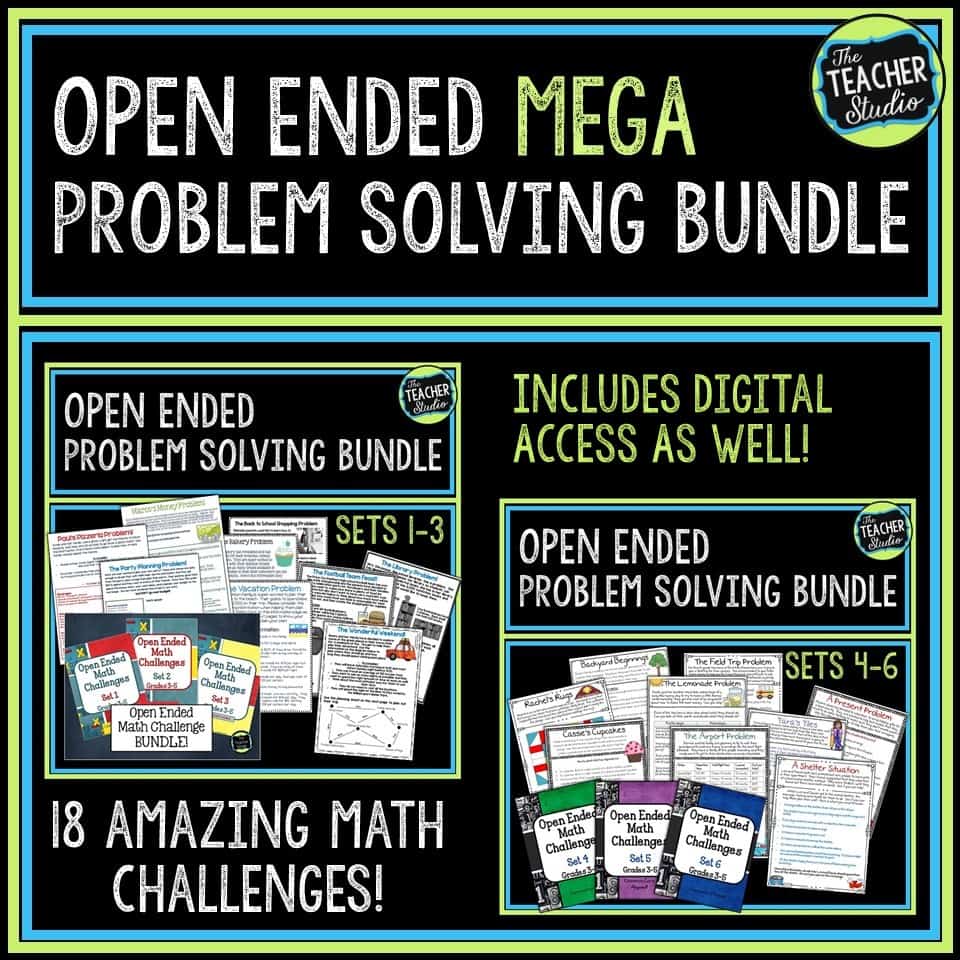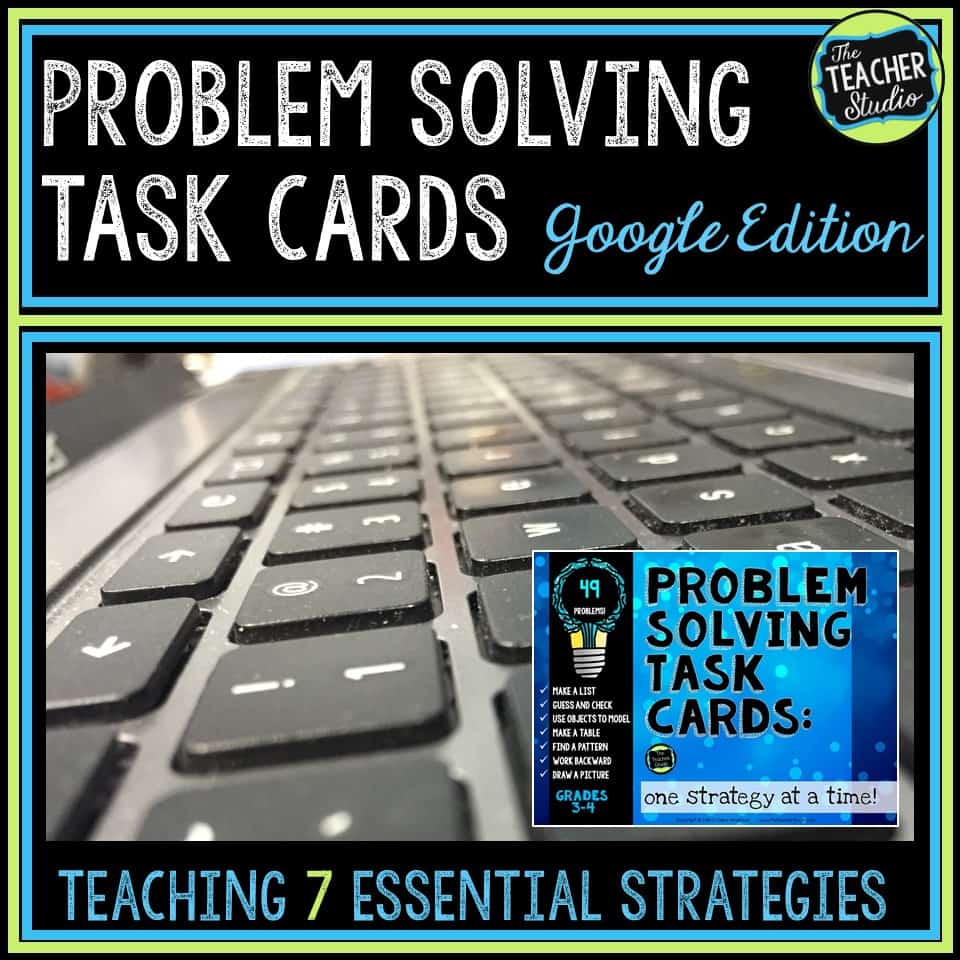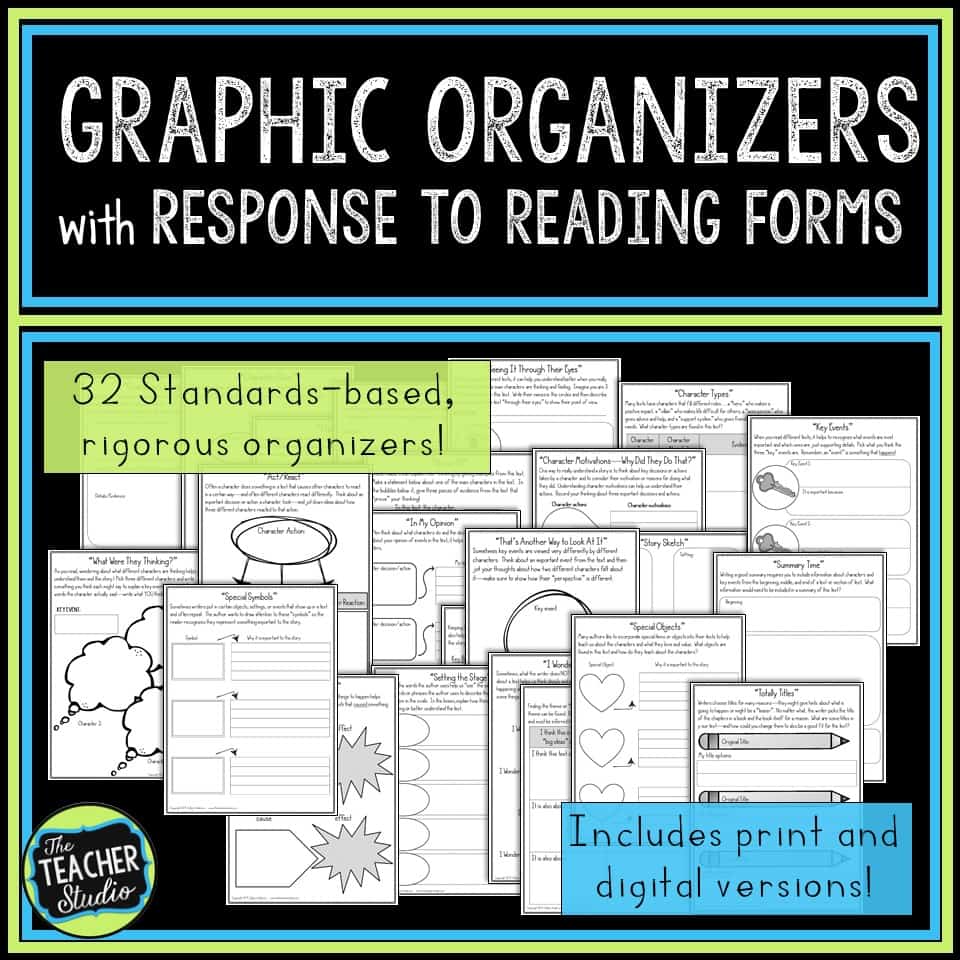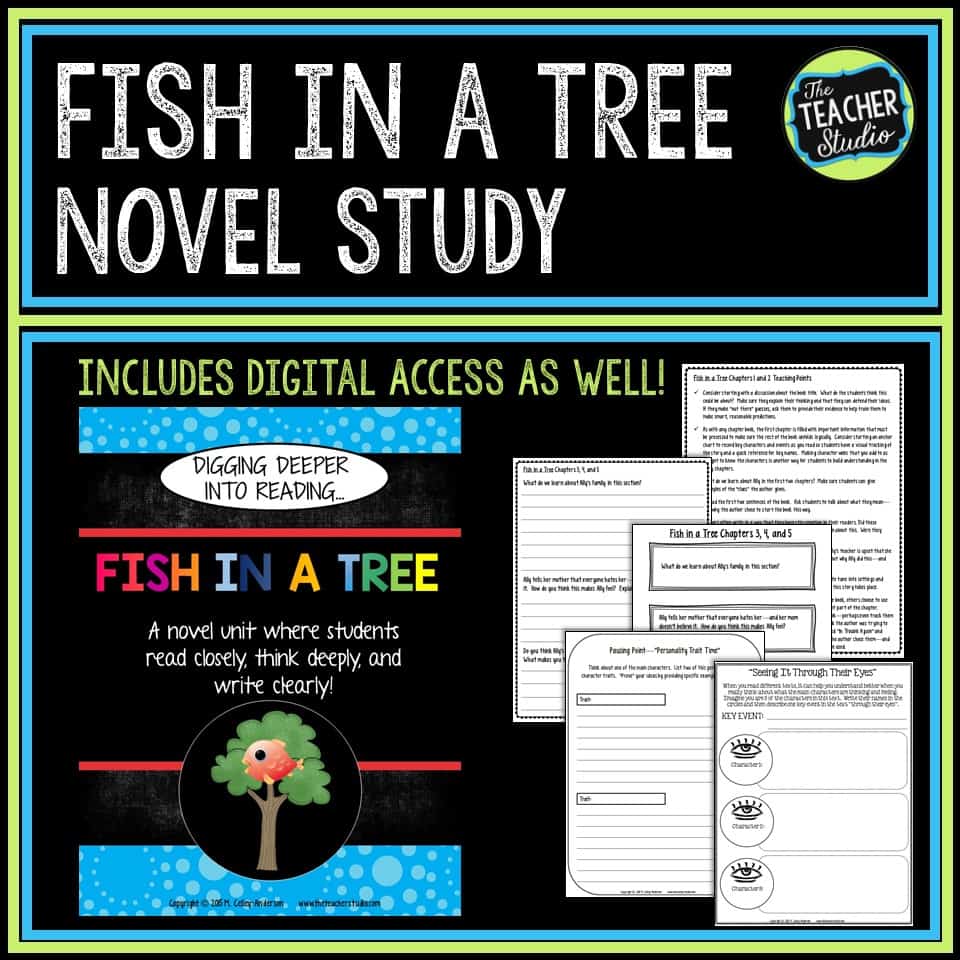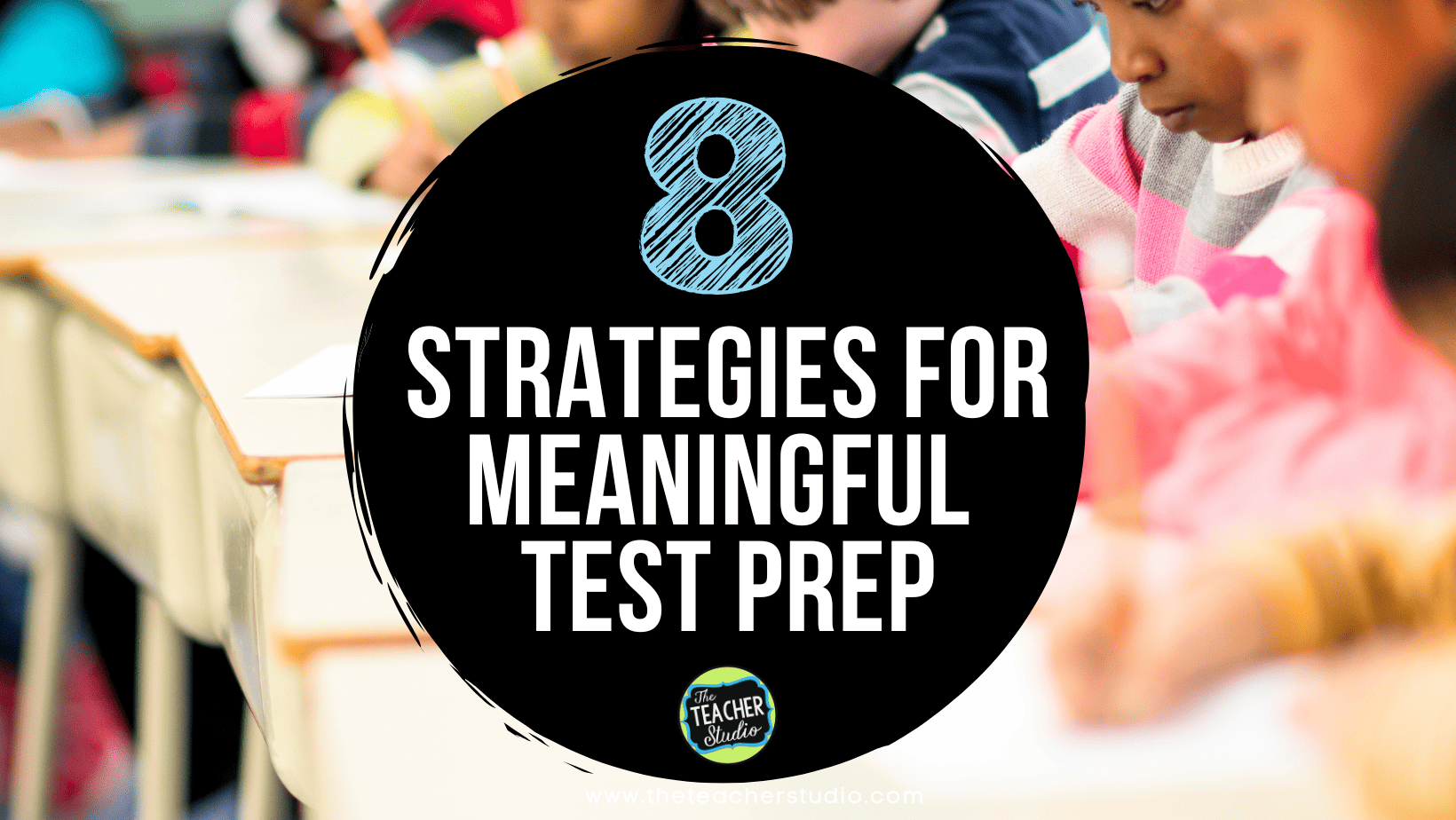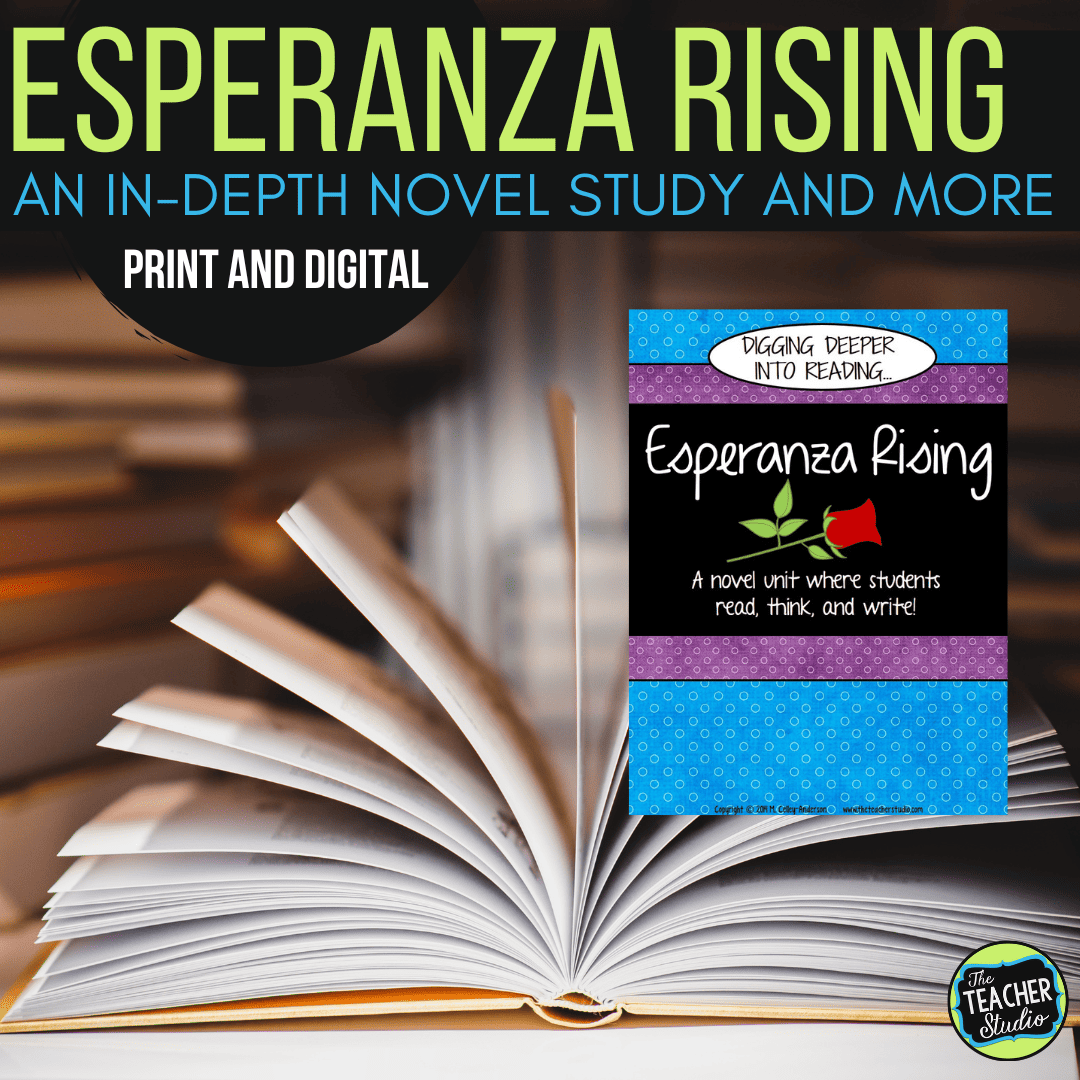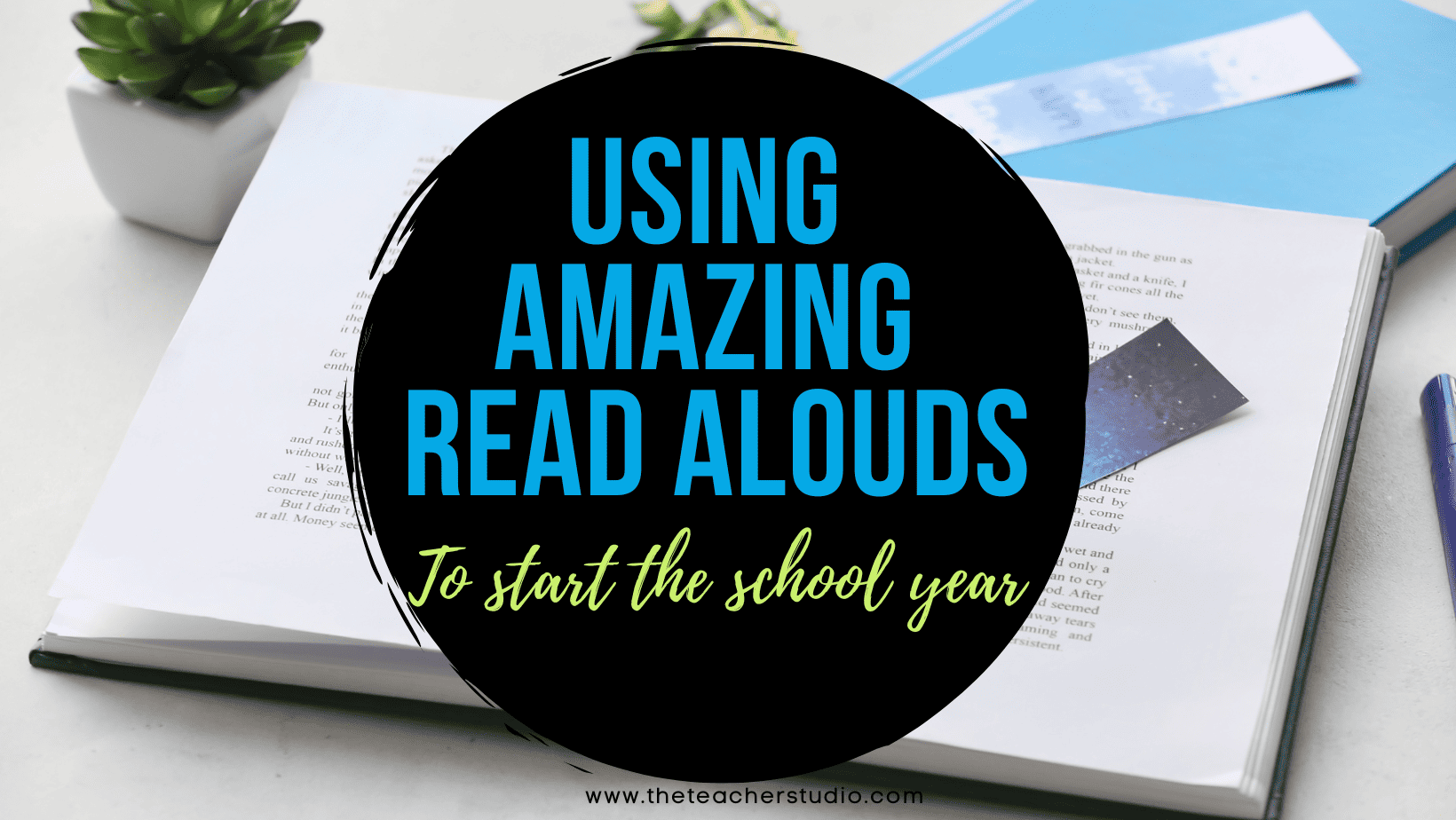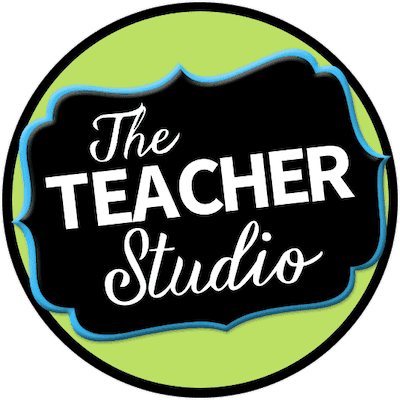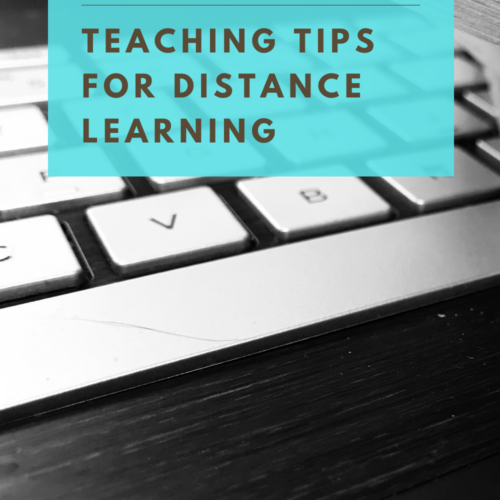
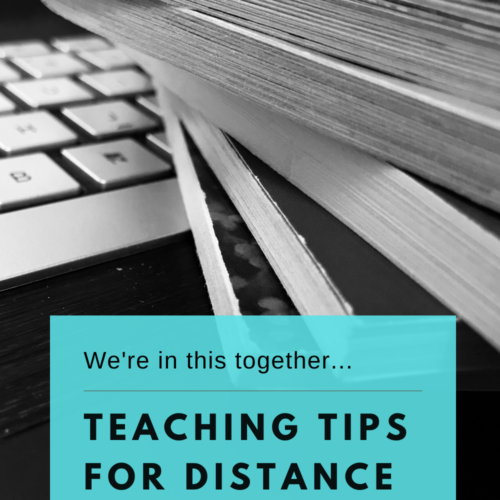
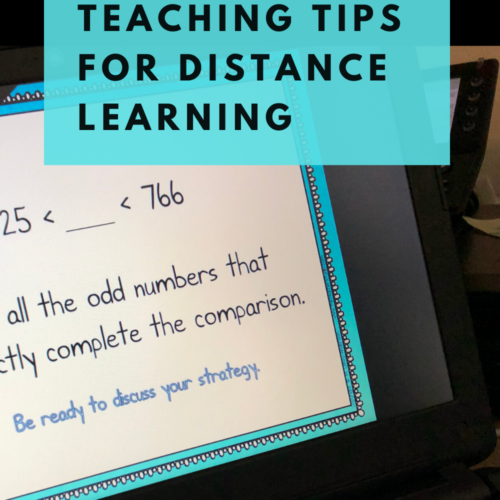
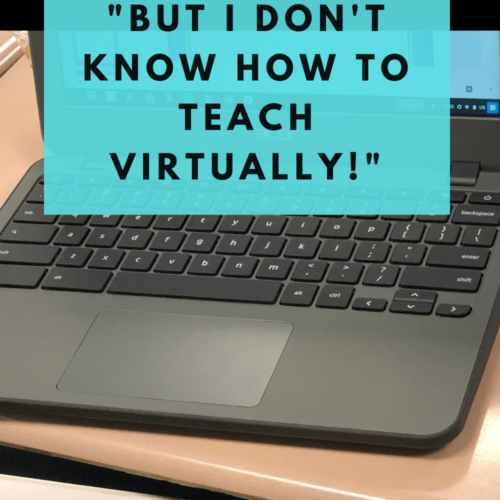
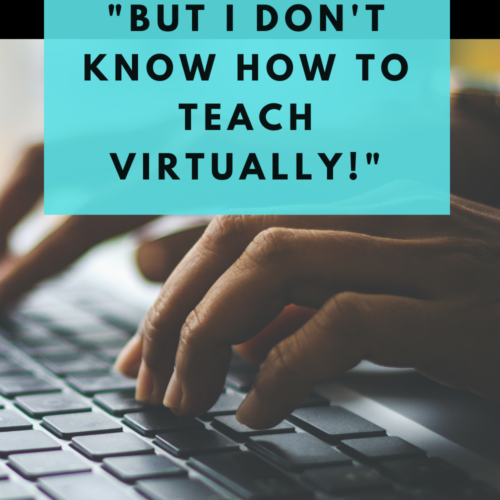
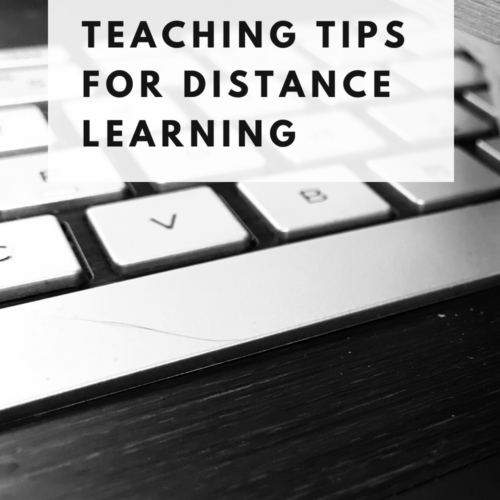
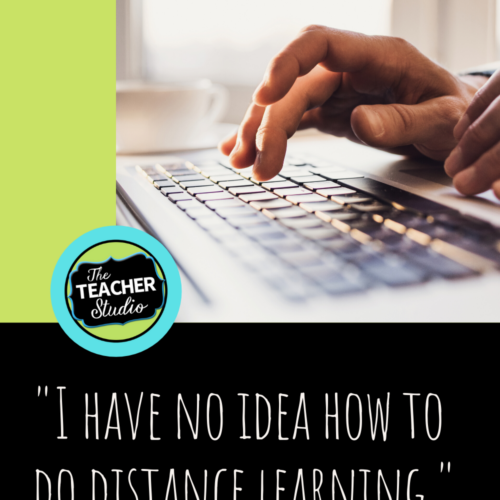
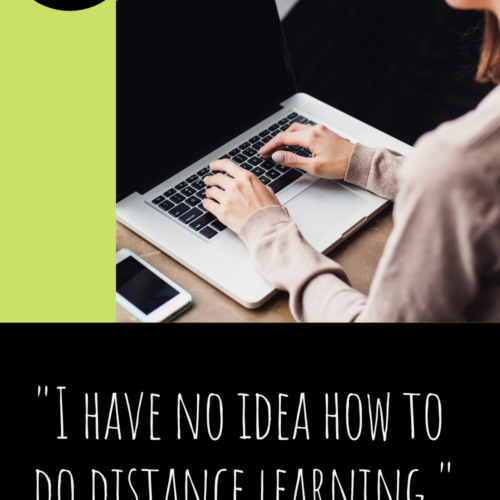
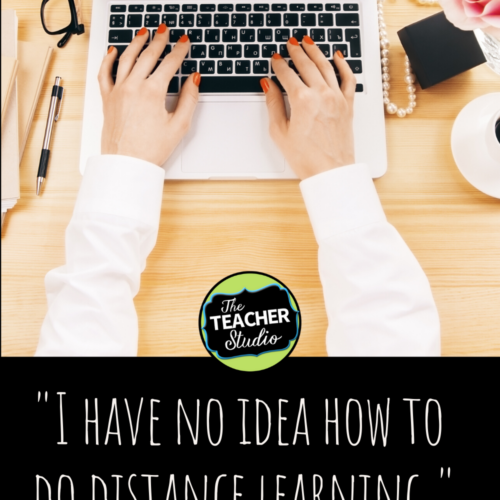
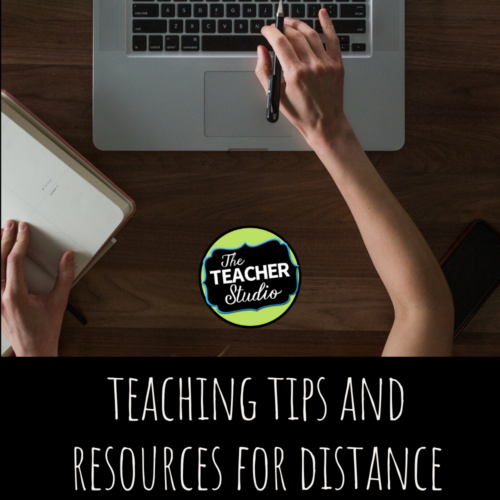
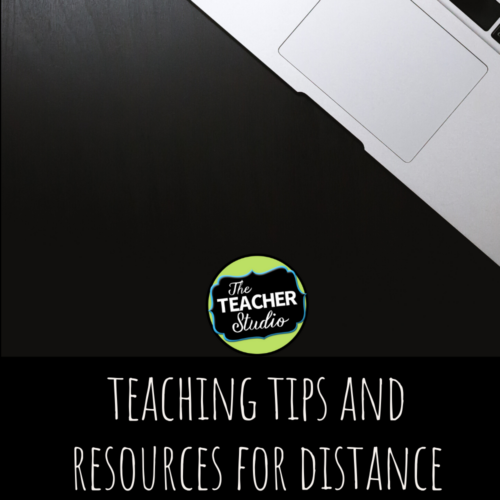
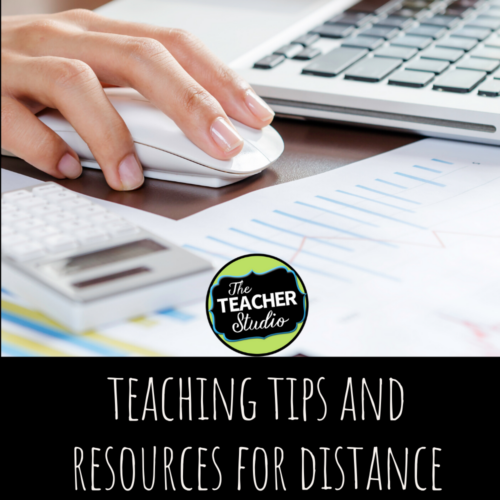
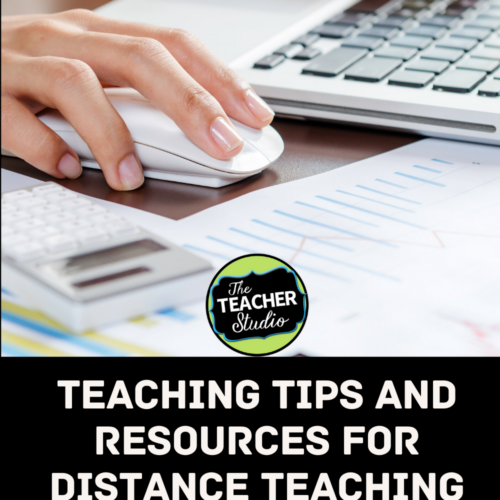
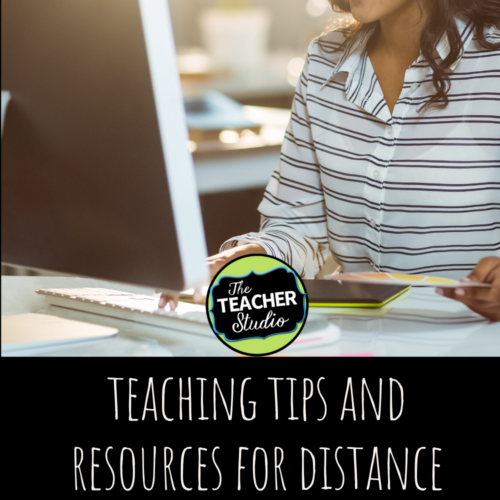
Distance Learning? Huh?
So a few weeks ago, if you would have told me I would be teaching my students from my home office, kitchen, couch, and basement I would have thought you were crazy. Yet here we are. Times are scary, folks. I am working on my growth mindset as I plunge myself into figuring this all out. Today I thought I’d share some of my musings with you as I get past my first week of distance learning or “virtual teaching”. Heavy sigh.
I don’t know about you, but I’m stressed. Know that I am in those trenches with you–and we will figure it out together. No one needs us to be perfect.
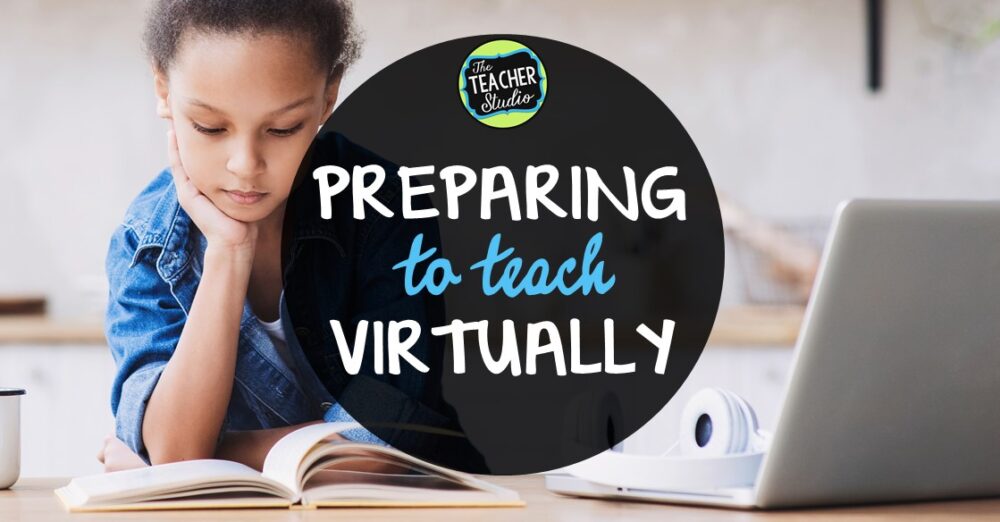
Seesaw and Google Classroom
So my school uses Google Classroom in the intermediate grades, and I am continuing to use it as my students are used to it. We have added in Seesaw which is new to all of us, so we are all figuring out the platform and the best way to use it. Here’s what I’ve done so far in our “practice week” of online school. Next week we are expected to do more instruction, but our directive was to get students comfortable with the technology, work on mindset, and to nurture relationships before we move forward.
Seesaw has been great for that! I’ve sent students a morning message every day. It’s been great to feel like I’m talking “to them” even though I despise being on video. I’ve been asking them to share different things with me as well. They’ve taken photos of themselves holding a book they are reading. They showed me a favorite place in their house or apartment. I had them take a silly picture and use the drawing tools to “doctor” it up and make it sillier. All these have helped work to get them excited about our new learning platform.
To keep them using Google Classroom, I have been sending them a daily “slide” with just a few things. I am asking them to read each day and track their reading on a reading log. I am reading aloud a book to them and am asking them to listen to a chapter every day. Finally, I made a menu for them to use last week where they completed a few tasks on Seesaw and many others. We assigned students visit code.org, they were told to play outside a few times, give a compliment to someone, do something mathematical, and so on. It helped keep them logging on daily without any stress.
Keeping It Simple
Starting next week, they will get a daily video message on Seesaw and a slide show on Classroom that highlights the work we need them to do. Our team is sharing some of the planning, but next week they will have some actual math lessons, a reading lesson, and so on. We are starting slow as we know many families are under huge amounts of pressure. My district has been amazing at getting devices to families, getting them hooked up with free internet, and feeding our most at risk students. It has been a real team effort.
We have been told to keep our content to its most essential standards, and we have worked to find standards to tackle that we feel are best suited for this type of learning. We also need to remember our working parents, the need for people to share devices, and so many other factors–we don’t want parents to have to “teach” as well.
Keep it simple. You don’t want to manage too much. We don’t want families stressed. Learn to prioritize.
Tips and Ideas
If you have the capability, a class “Zoom” or “Google Meet” can keep students connected with each other. I did one this week. Rules were clear. All microphones had to be muted. I called on students one at a time to check in, to see if they were managing the technology seamlessly, and if they had any questions. After everyone shared, I did a second round. Finally, the third round each said their goodbye. I cried when I hung up. I miss them.
Consider sending them cute pictures for them to caption. I’m sending funny animal pictures and pictures of my own cats. They are loving it!
When you email parents, keep them clear, concise, and reassuring. I have had multiple thank you emails from parents who appreciated my clear communication and calm and positive messages. They are being inundated with everything, so keep the emails short and as infrequent as you can.
Be mindful of special situations. I have students who have many siblings that must share one device. I have others who are being moved from daycare situation to daycare situation. When you think about how much work you give, also think about how much screen time is needed to complete it. Many older students will have a lot of work to do–and are often helping with childcare. It’s a lot for families!
Math jokes and riddles are a fun way to start your morning message!
Let the students SEE you. Whether it’s still shots or video–they need to see us.
I’m sure more tips will be coming your way as I get deeper into this new situation. For now…do your best, give yourself grace, and keep it simple.
Challenges for Those Who Can Manage It
I know some students are spending a LOT of time alone. Some fill their time with video games. Others read or watch television. My goal is to provide some school “options” that are appealing enough to break them away from these activities on occasion. Now above I told you to keep it simple–and that’s why all the other things I do are optional. In fact, there is a tab on my Google Classroom (Did you know you can assign things by topic? I am making a new topic each week to keep things organized. I have another topic called “Looking for more?” and this is where these extensions go. They have no deadlines. There are no grades. Just learning and exploring.
Let me give you an example. I put together a slide show with a few videos of Rube Goldberg machines. I made a slide reviewing the science of collisions (that’s the unit we were doing before this “situation”). Then, I created a list of easy to find materials at home and shared a “kid” version of a Rube Goldberg machine. I encouraged families to work together to create a machine to solve a simple problem like ringing a bell or shutting a door. Families who did so created photos and videos of their machines and shared them on Seesaw. SO MUCH FUN! No pressure. No requirements.
Other Distance Learning Challenges
I have been going through my other resources and figuring out the best ways to make them “distance learning friendly”. I’ll be updating you as I complete them. If you aren’t signed up for my newsletter, I’d encourage you to scroll to the bottom of the post and do that so you can stay up to date.
Some things will become parts of lessons, but many of my resources are IDEAL for these additional challenges, so I am focusing on them first. I want teachers to make options available to students who are craving them! Let me talk through a few.
Math Options for Distance Learning
First, if you own my Mind Boggling Math, I have now made a digital version. You can send students one challenge at a time or more–but it’s a GREAT way for them to get practice with computation, estimation, and problem solving. CLICK HERE or the image below to check it out. If you already own this, just go download the updated version!
You may have read THIS BLOG POST about using math warm ups. These are great to send to students a few at a time as I mentioned above. You can pick and choose warm ups that you think students can manage independently. That’s the beauty of the digital option–you can just cut and paste what you need! If you want more information, check out the post or CLICK HERE or the image below. These are available for third and fourth grade.
I am so excited that I have finished all the digital components for my open ended tasks–both grade bands! I really needed these to be ready because I am using a bunch with my own students. I’m sending the Zoo Challenge next week as an option. It’s a part of the Grade 2-3 bundle–but I want my students to be able to tackle it independently. Many of these tasks also are differentiated so you can tailor them to your students’ needs. Click the images to check them out! If you already own any of them, just go download the updated versions!
Want some more explicit problem solving choices? These cards are arranged by strategy. You could do a short minilesson, model with one, and then send other cards for students to try. I have used some of the strategies already this year, but I have 3 left to use over the next weeks! Click the image to learn more.
Literacy Options for Distance Learning
I love these organizers because they can be used with ANY book. I am going to have students use them once in a while with the book I am reading aloud to them. They could also be used with any books or texts they are reading on their own. I like them because they add their ideas to the organizers and then have to write about them in more depth. CLICK HERE or the image to see more. I also have other digital response to reading options in my store.
Looking for a way to read aloud to students and still have a little accountability? I made my Fish in a Tree novel study with a new digital component. You can read aloud chapters or chapter “chunks” and send students the comprehension component to respond to. If you already own this, just go grab the update! CLICK HERE or the image.
I am going to keep plugging away and get more options ready for you. Remember, if you own some of the above resources with no digital options, just go redownload to get the updates. No need to buy anything new. More resources will be updated this week including some word problems, my Thinker Task challenges and more!
I wish you all well. I’ll be back with more ideas, tips, and techniques soons as I get deeper into my own distance teaching journey! Stay safe, friends. Please.