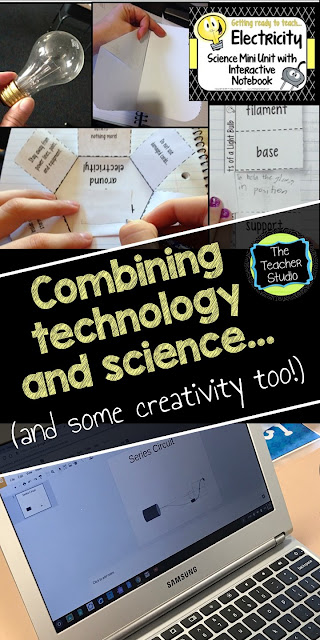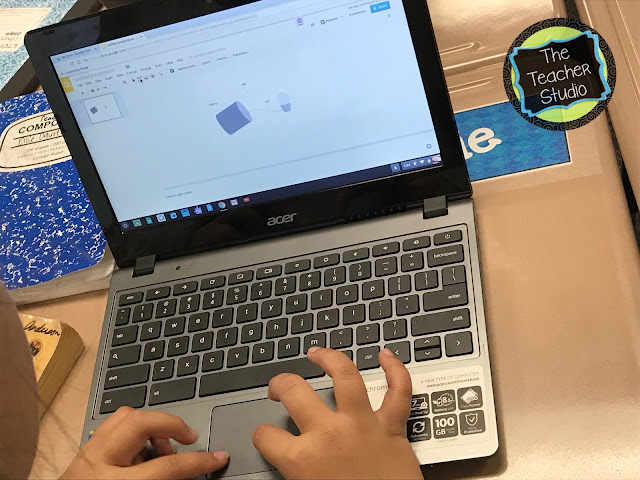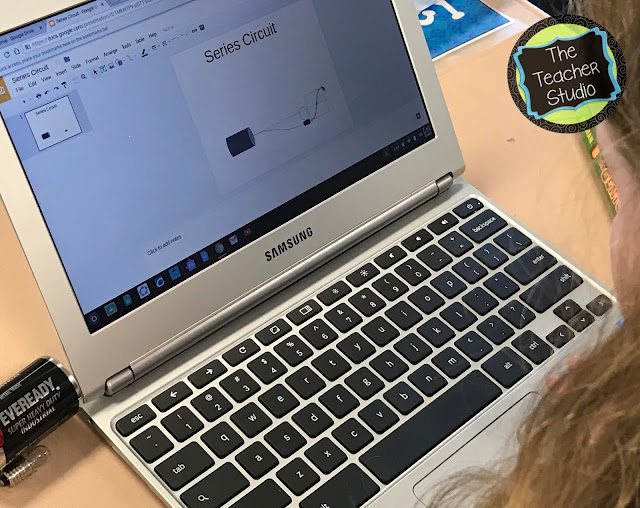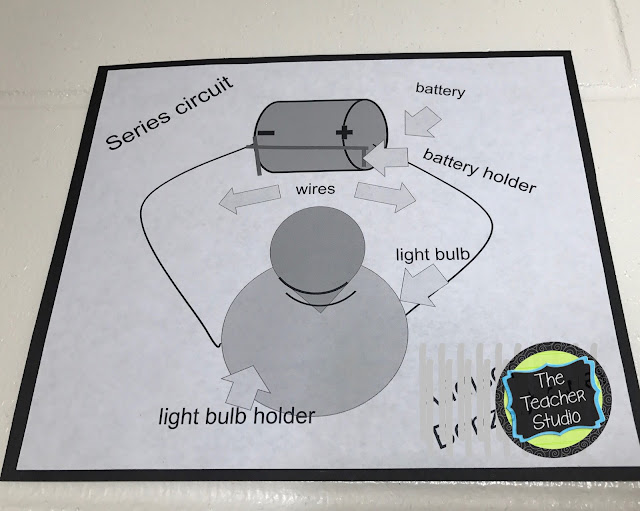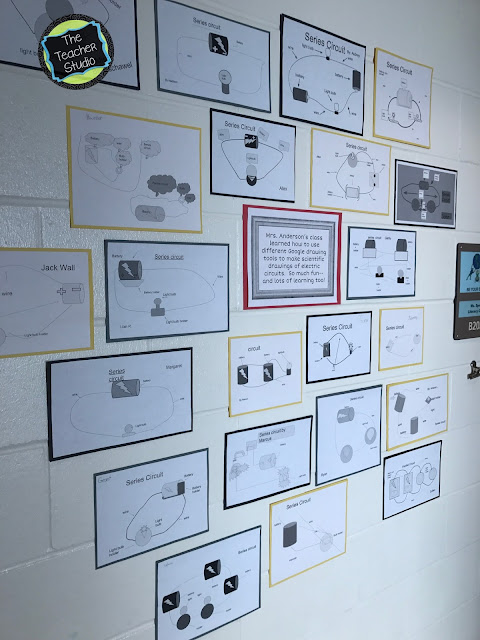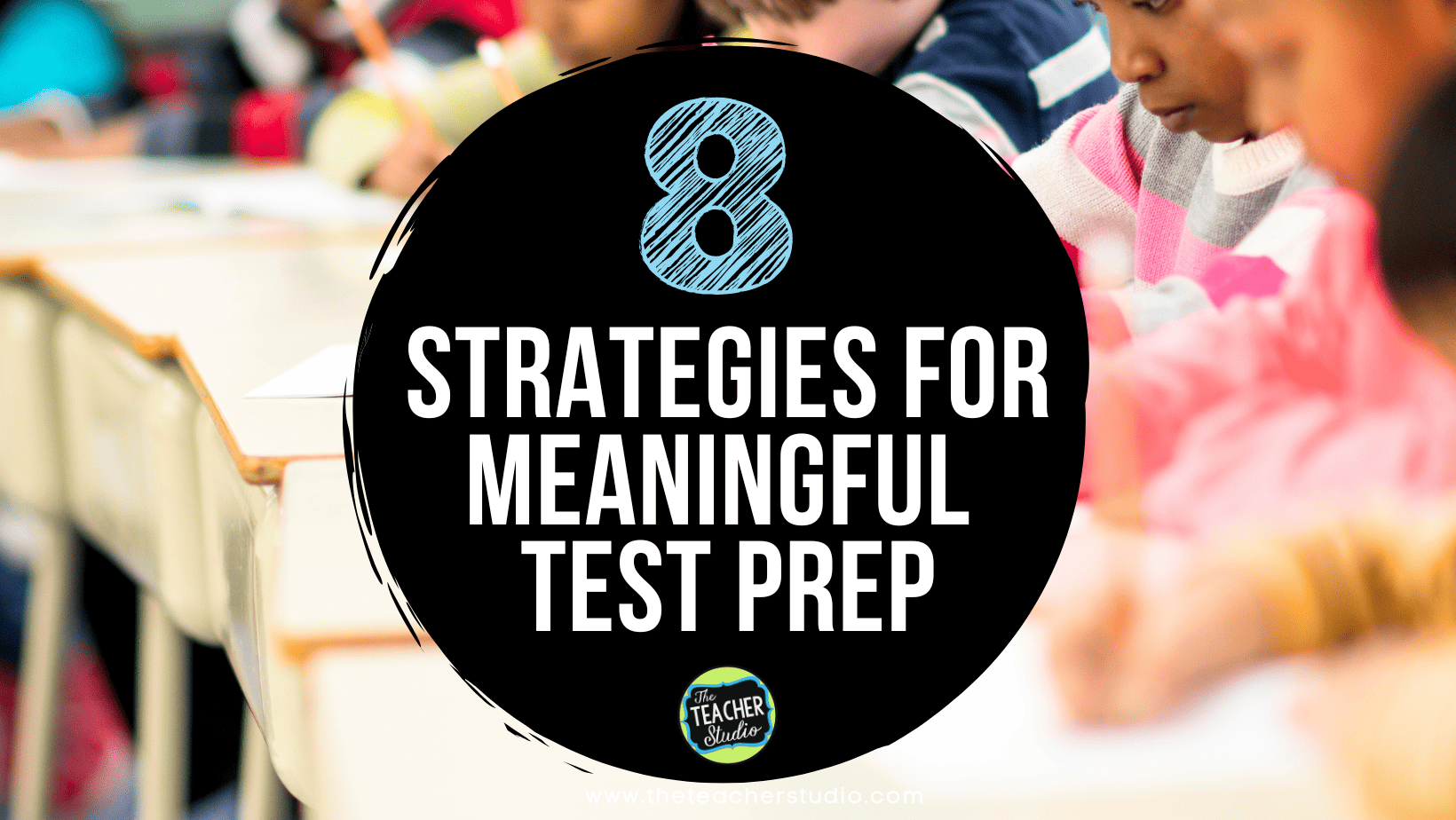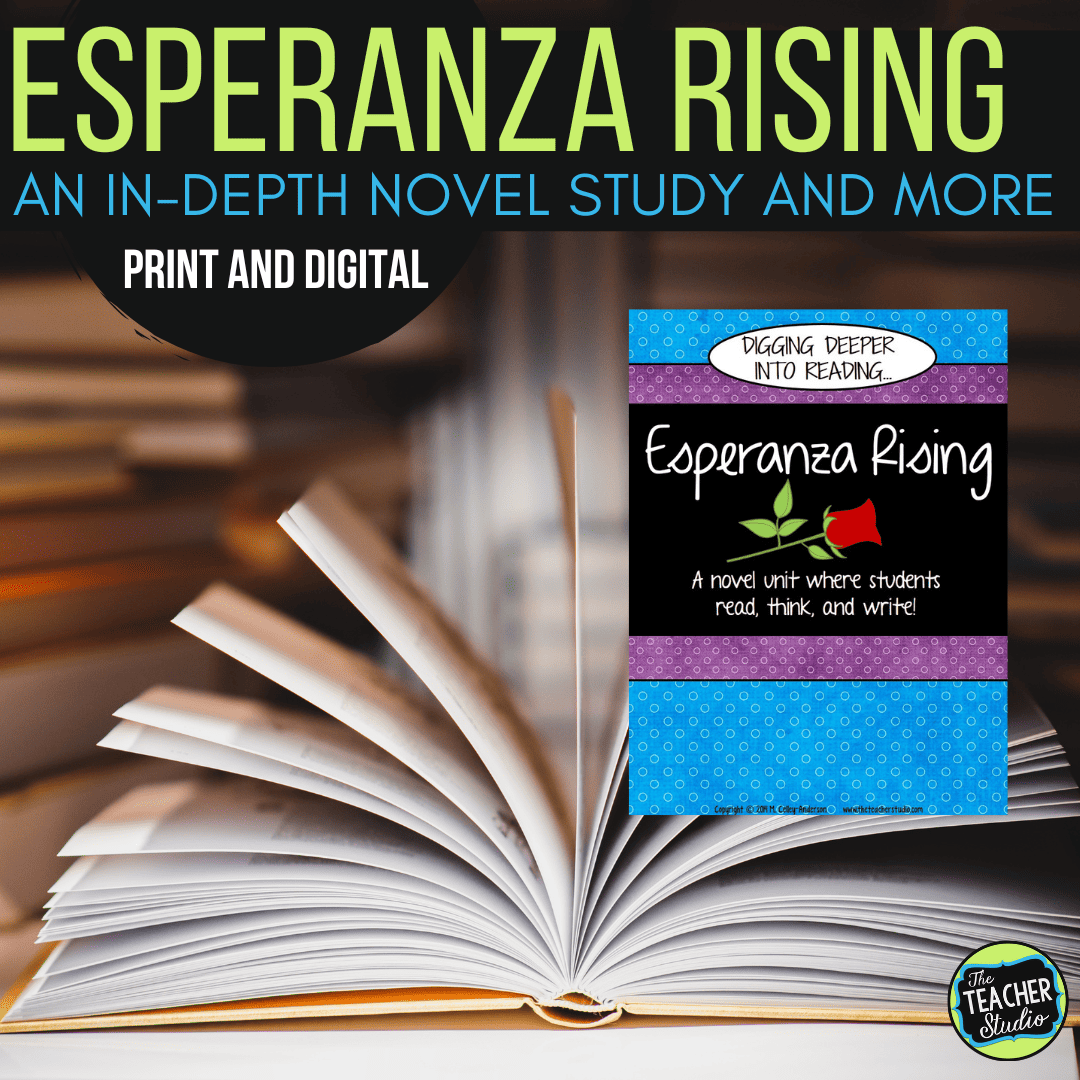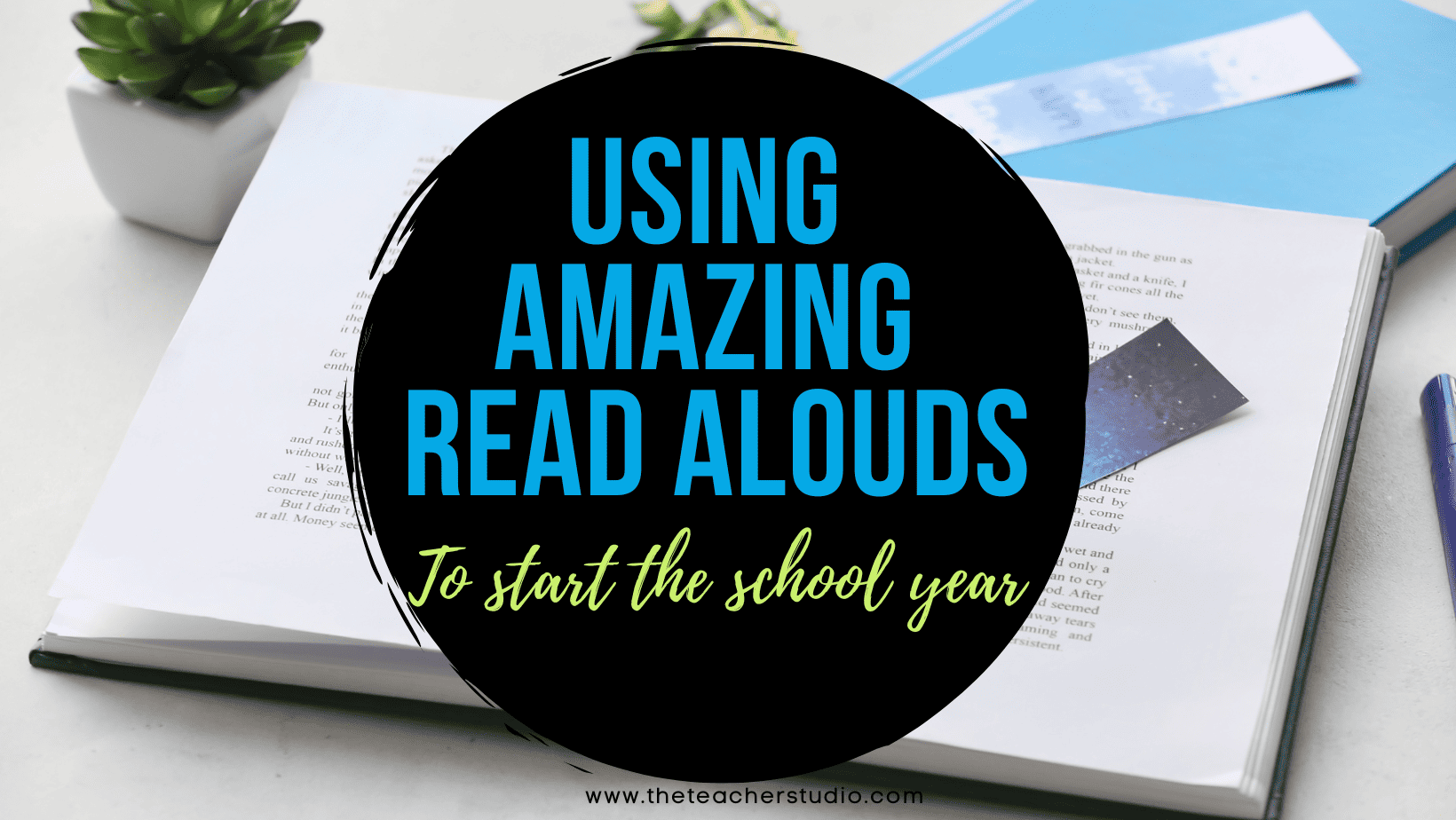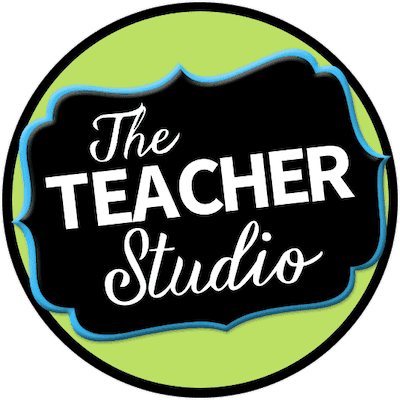One thing I like to do every year when I study electricity with my class is to take the time to teach them how to use drawing tools on a Google slide. Most have had very limited experience with this–but take to it quickly and use it often throughout the year.
As we have worked our way through our lessons on safety, how light bulbs work, conductors and insulators, and different types of circuits, we have been reading books and articles, taking notes in our interactive notebook, building circuits and testing out hypotheses–and I wanted to give them a technology connection to let them show some of what they have learned.
We reviewed the different types of circuits–and the point of “scientific drawings”–to convey information graphically with pictures, symbols, and labels. I showed students the following Google tools:
- Drawing shapes, changing color, changing line color and thickness
- Drawing different types of lines
- Creating and resizing and moving text boxes
- Selecting shapes and changing their size and rotating them
For a few students, I showed them about “ordering” their shapes as well–so they could “hide” their wires and so on. I showed them these skills on the projector and then sent them off to get creative! I encouraged them to coach each other and to think of different ways to use the shapes and lines to create a drawing that would clearly show either a series or a parallel circuit–and off they went!
I loved watching the students dig in and help each other! I walked around coaching, asking questions, and trouble shooting but overall I was SO pleased to see how much initiative students took to “try” on their own and to ask desk group neighbors before asking me. Each student found their own way to show their circuits–some very simple, some more complicated–and not all 100% accurate…but they learned a ton, talked about science and technology, and were VERY proud of their work!
We think they turned out pretty cool!
You could certainly do this lesson with pretty much any science content…drawings of plants…simple machines…the water cycle. Get creative! If you are teaching electricity and want to see more of what I do with my class, just check out my resource that can supplement a textbook or a hands-on kit. See what you think!