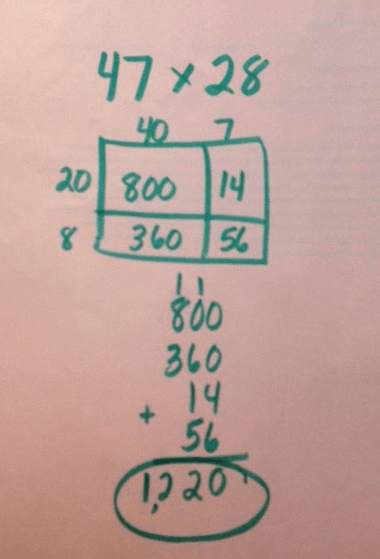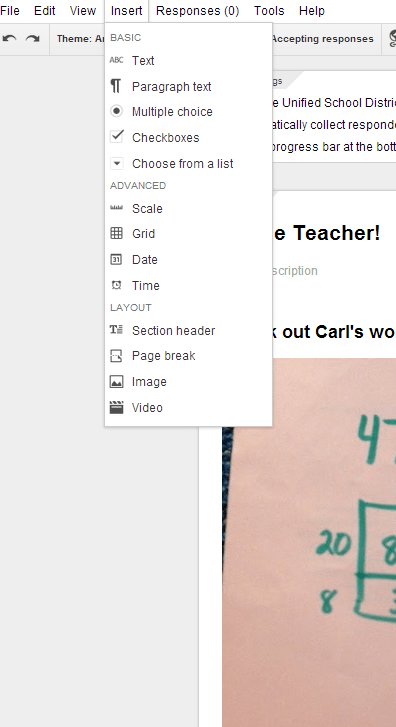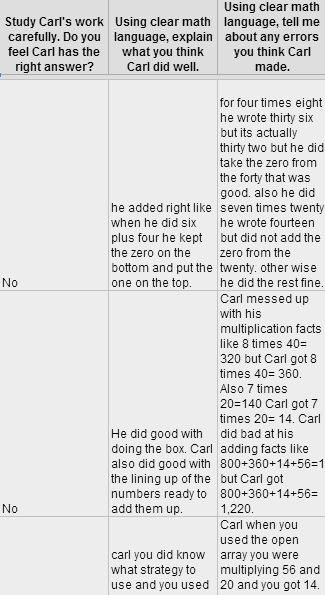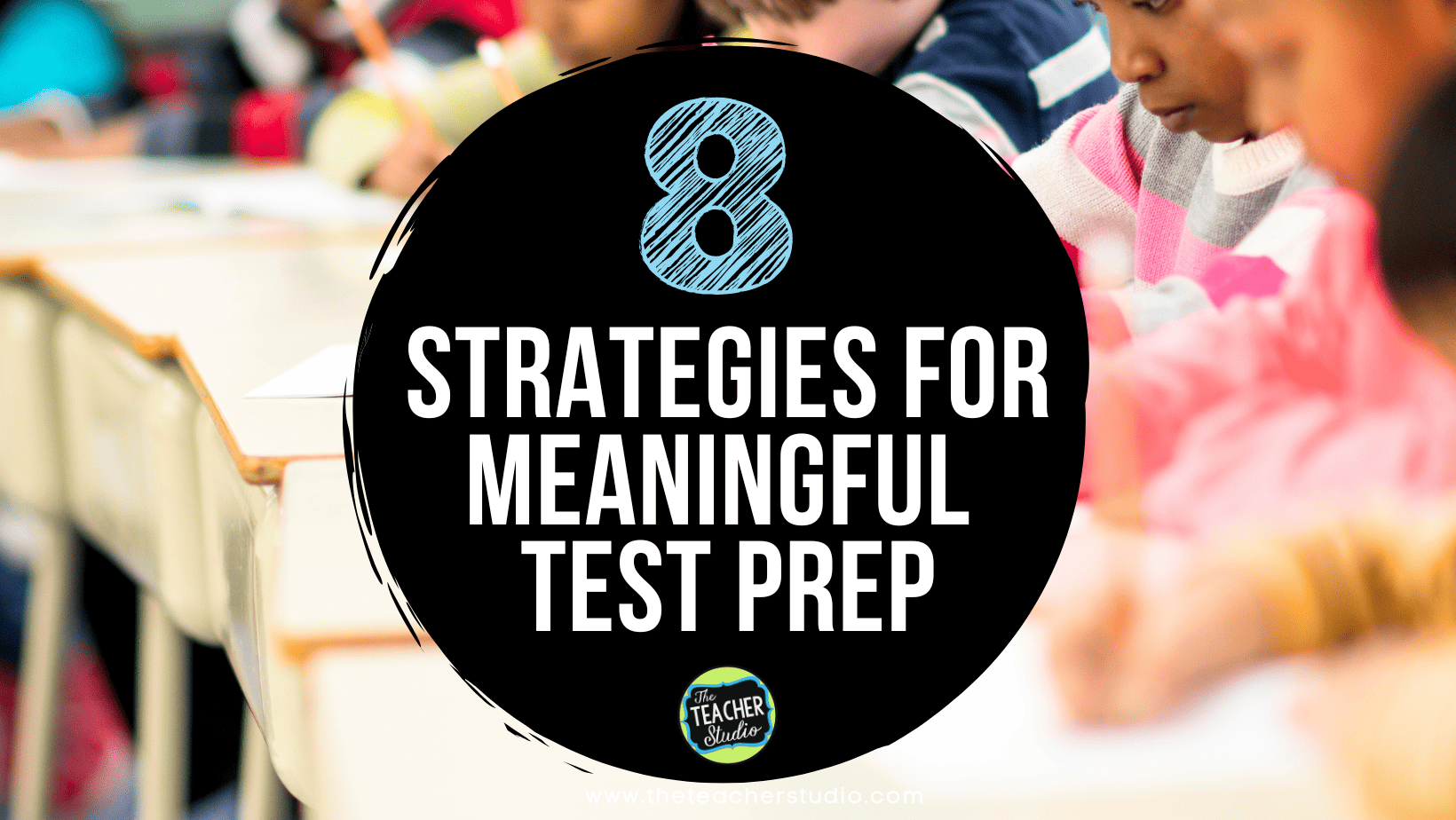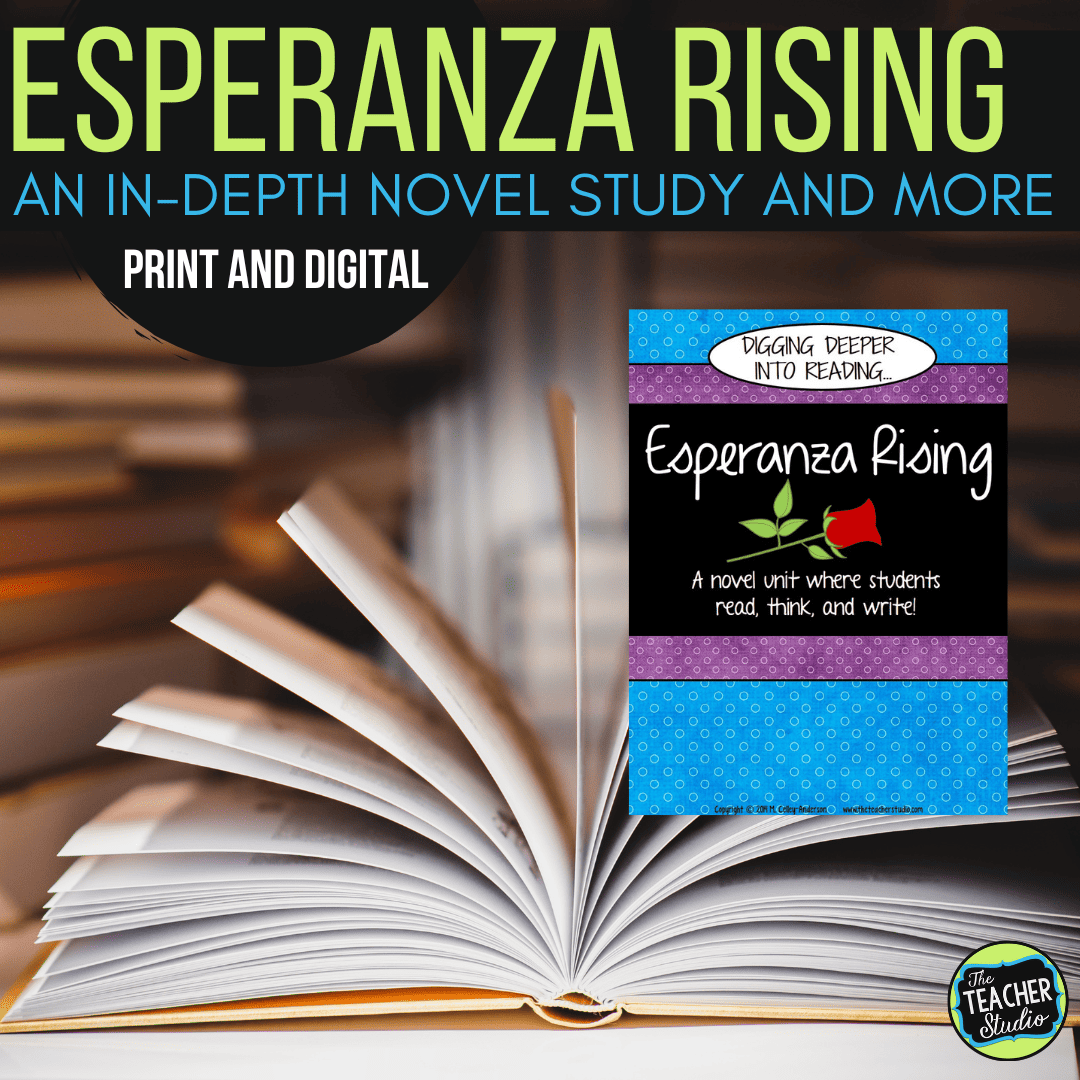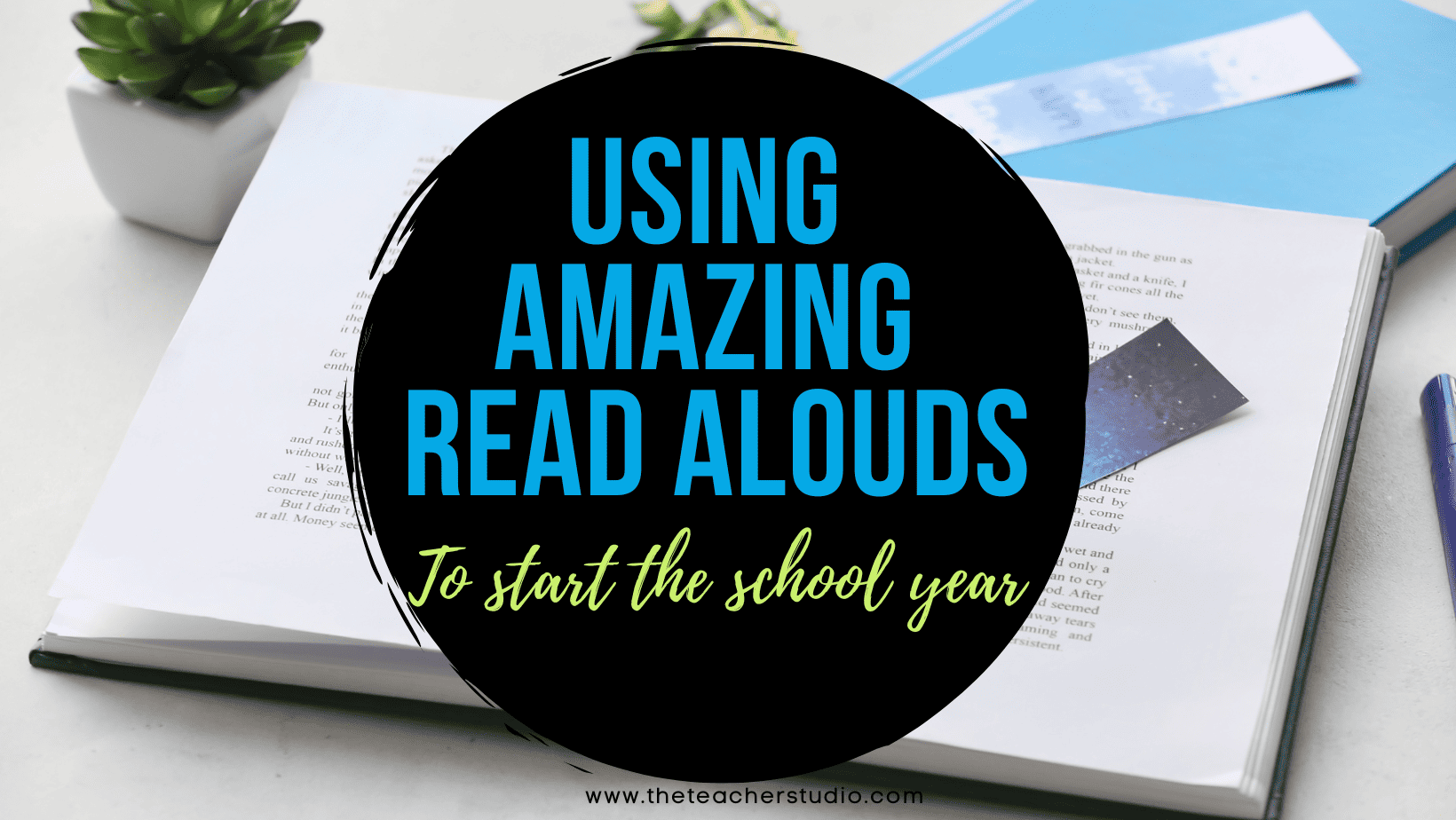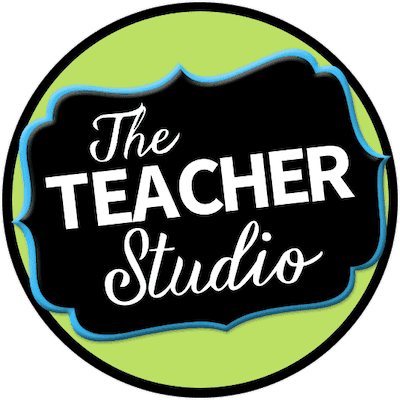For those of you who liked my last post about a Google assessment idea, I think you will REALLY like this one! Did you miss the last one about using a Google form to do a student self-assessment? CLICK HERE to read it!
Today I want to tell you about another one I did and the students LOVED it. What I really liked about this one is that we did it as a part of math workshop, and the students just knew they had to get it done some time this week. With 6 iPads, I am constantly looking for ways to maximize technology use, and this was a great use of those little buggers!
We finished our “big number” multiplying unit a few weeks ago, and I wanted to see how my students were retaining the skill. We’ve done a bunch of exit slips, but I wanted to see how well they were REALLY understanding by taking a different approach. First of all, I wrote a problem done by a fictitious student named “Carl” (NOTE: My class named our full sized skeleton “Carl”, so this “Carl Problem” was right up their alley!). Here’s the problem.
I taught myself how to insert an image into a Google form (see picture below…just go under the “insert” menu and choose “image” and select it from your computer).
I then added in the three very simple questions I wanted them to answer about Carl’s work:
That’s it! I shared the form with them and over the next few days, all students were able to “Be the Teacher”, decide whether or not he was correct, and then tell me what he did well as well as what errors he made. As you know, the CCSS (and, frankly, good math instruction!) is asking students to be able to critique mathematical thinking and to explain their own thinking. What I got was engaged students–and all their explanations nice and neatly imported into a spreadsheet for me!
Here’s a small snapshot of some of it…
I think the possibilities for using my iPads for assessment–and especially other “Be the Teacher” problems are endless. What do you think? What other uses might this “insert image” function have as we try doing more and more with Google docs and forms? Let’s hear your best ideas!