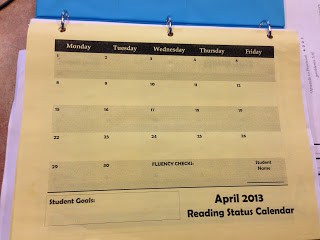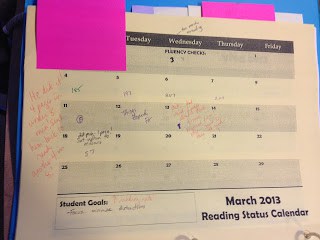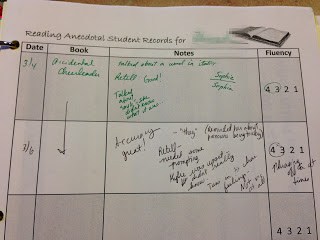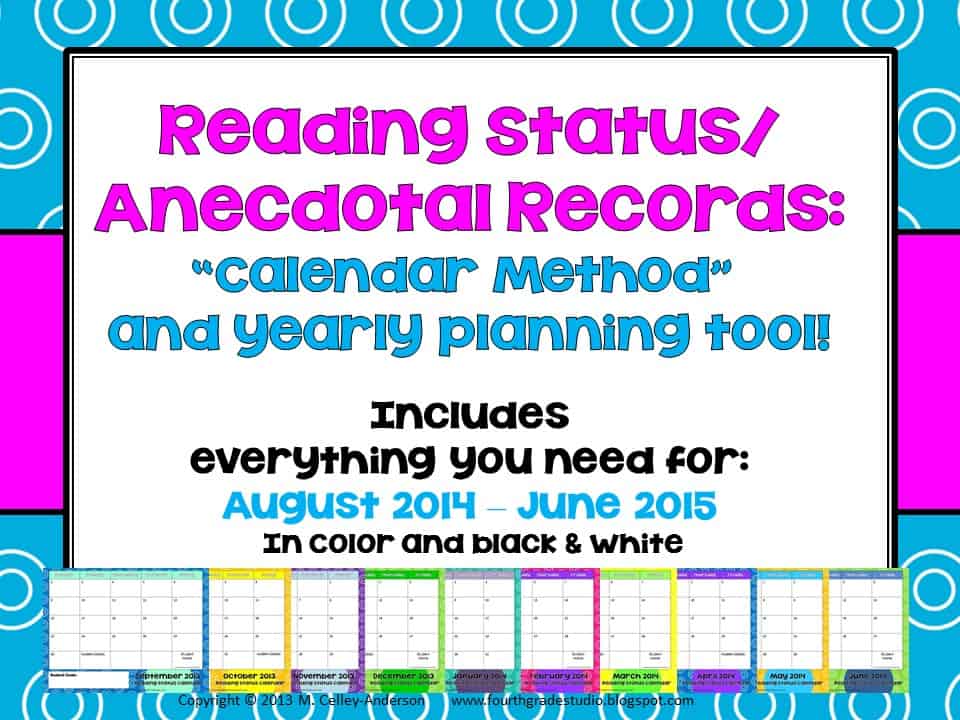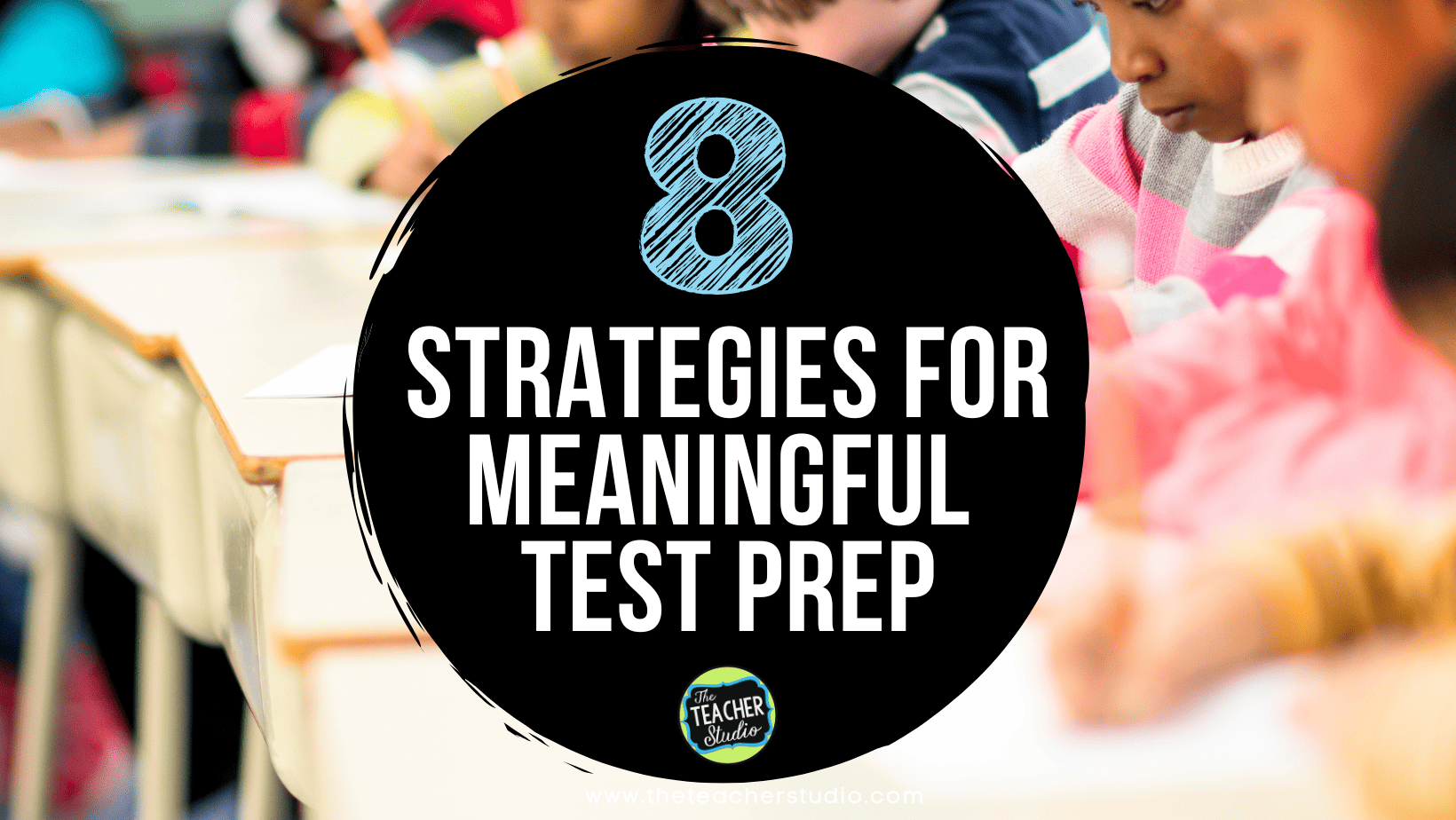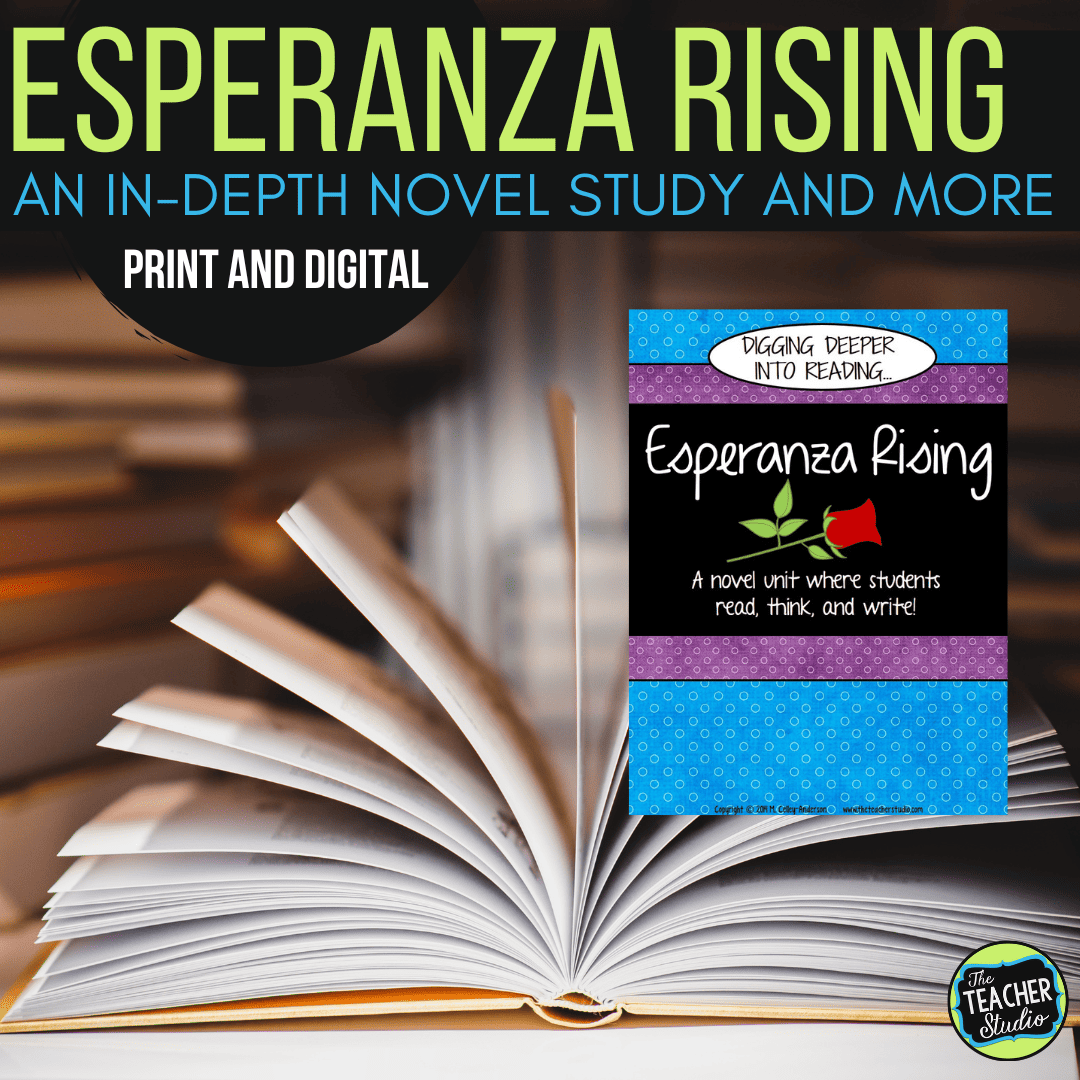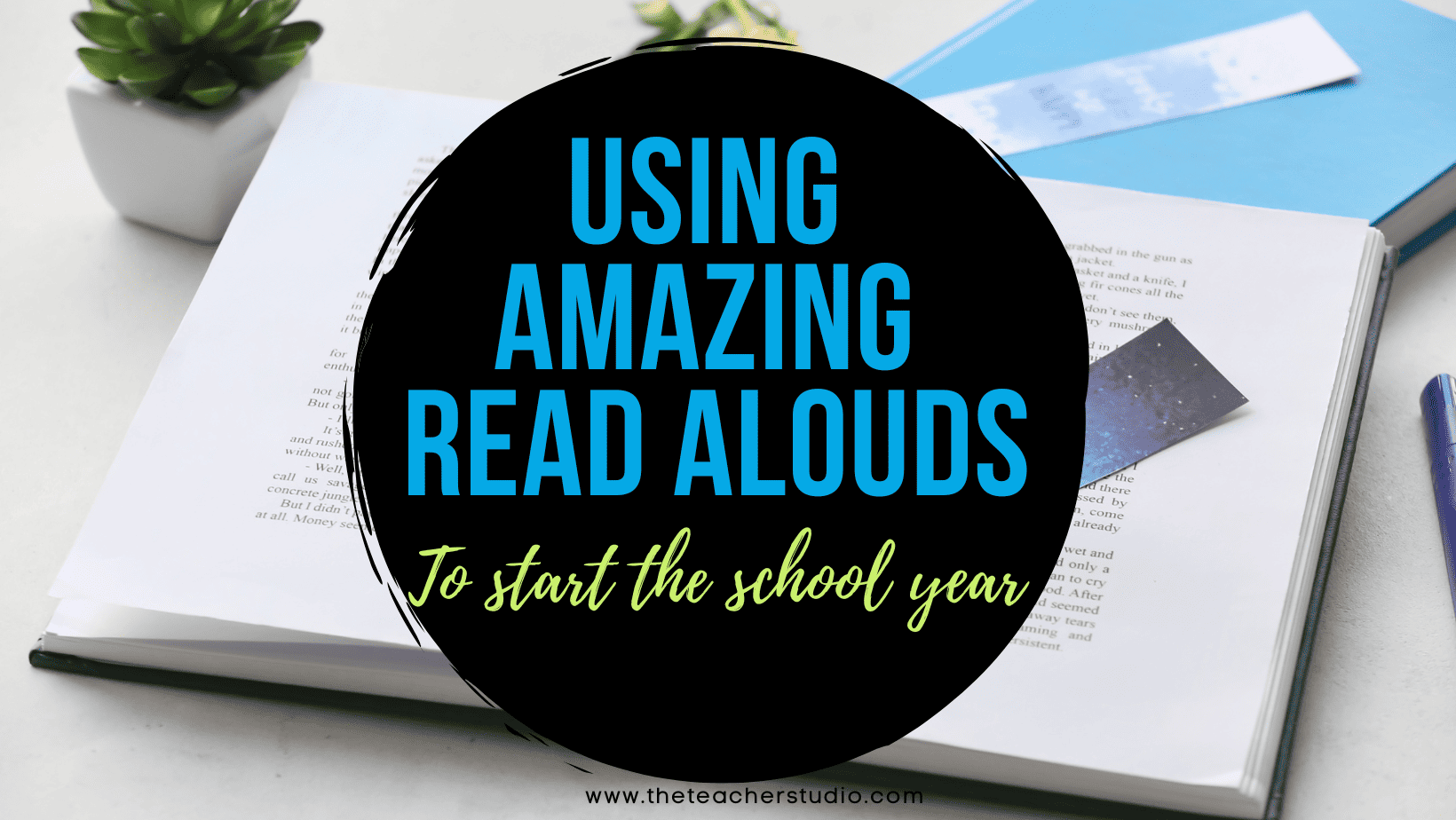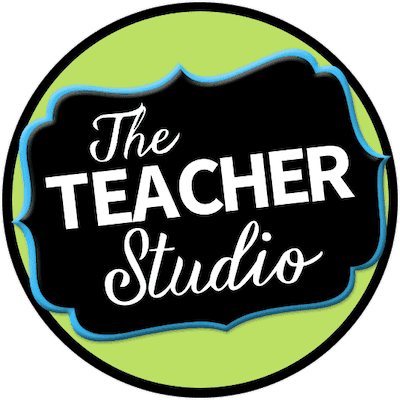True confessions . . .
I am a terrible organizer. TERRIBLE! I have spent 40-something years being pretty on the ball and pretty good at keeping things in my head–schedules, appointments, meetings . . . all in my mind. Something has happened! Either I am getting old (GASP) or my life has gotten more complicated!
Today as I was taking status of the class I realized how much I am going to have to change if I am ever going to get good at tracking data for RTI. Keeping my “stuff” in my head isn’t going to cut it!
One system that DOES work pretty well for me is my status of the class calendars. I keep tweaking my system, but overall I have managed to maintain the system for a number of years. Here is how I do it. . .
First, I have a calendar for each student. I used to use a class list, then I went to a page for each student, then I went to a printed calendar–now I use a calendar that only has Monday – Friday so the squares are larger for note taking. I keep these all in a binder.
Each day before we start reading, I take status. Each child quickly chimes out what book is being read and what page s/he is on. This is a time for me to do a quick conference or book talk–for example, today here were a few of my comments:
“Wow! You must have read a TON this weekend!” (looked back at where the student was on Friday)
“Hmmm…I’ve never heard of that book. Could you tell the class a 3 sentence summary in case others might be interested?”
“_____, you’ve been reading that book for a few weeks now, what is your plan for finishing it?”
“OOOOH! You are reading 8 Keys! That has been so popular. How many of you have read it? Who has it on their “to read” list?”
So–in less than 10 minutes I can take the status of everyone, work in a few minilessons and/or conferences and/or book talks! I love it!
After I take status, the students read. Most days the students read independently for about 45 minutes. . . sometimes a little less, sometimes a little more. During this time I confer with students or pull small groups. I try to keep meetings short as to not take away their reading time. Students learn to read by reading, right?
I then record conference notes directly on the calendars. My notes probably look like scribbles, but they mean something to me! Some students might be working on accuracy . . . on comprehension . . . on reading rate. It doesn’t matter–each student gets what they need. Here is an example of a March calendar that is a work in progress:
You might notice the post it notes . . . they are my high tech “scheduling” system. My pink notes are for my solid readers. I meet with them when they come up in the rotation. On this day, I met with this student and then moved the pink note to the next independent reader. I try to get to 3-4 of these students per day. My purple notes are for my “watch a little more” students–students I try to get to every other day or so.
The yellow notes are for my daily students! My daily students either meet with me or an interventionist (and usually both) every day for a lesson or readers’ workshop lesson. For these students, I monitor things a little more closely and inserted behind their calendar is a sheet like this:
I can do a little mini running record if accuracy is an issue . . . keep track of vocabulary words they didn’t know . . . write down strategies we practiced, and so on. I can also take a fluency score each day.
Like I said, it’s always a work in progress, but it is one of the very FEW data collection systems that I have figured out! I would LOVE to have all of you share some of your best ideas! We aren’t going to be dealing with LESS papers over the next years, and those of us who are “organizationally challenged” need the rest of you to give us ideas!
For those of you who don’t like to take the time to create things, I do have preprinted calendar sets and reading goal bookmarks in my stores if you are interested. Again–this isn’t rocket science–but for me, any system that works is worth sharing! OK–fess up organizers! What works for YOU?
Happy Monday to all of you!
Want to see my system all ready to use? Here is a link…it’s updated yearly, so when you buy it–each year you can “redownload” the new year at no cost.